The NAS OS Download page helps you automate file retrieval and free up computer resources. Please follow the procedure below to create a Download job to download files from the Internet (PDF, bitmap, torrent) or upload from a computer on the network (torrent):
-
In the left sidebar under Data Management, please select
 Download.
Download. - If desired, select Configure download settings and set parameters for the download (download/upload rates, max number of downloads).
- Select Add download.
-
Input the URL of the online file or torrent that you desire to download, or browse for a file on your local disk.
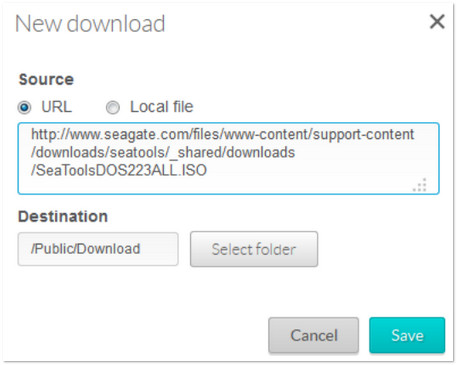
- Choose the share where you wish store the file by clicking Select folder. You will have the option to create a new folder for the file.
- Select Save and the download will begin.






