After installing the GoFlex software in MacOS, you may find that the software installation file restarts each time after reboot. In some cases, this occurs only at the registration, while in other cases the installation and the registration both appear after each reboot and can only be removed from the screen via a force-quit.
At start-up, the user will see the installation begin after it has already been successfully installed prior to the restart.

This can be resolved by removing the installation files from the start-up options by following the steps below.
- Open System Preferences and go to the Accounts setup screen.
- Click the Apple logo at the top left of the screen.
- Choose System Preferences.
-
Double-click Accounts.
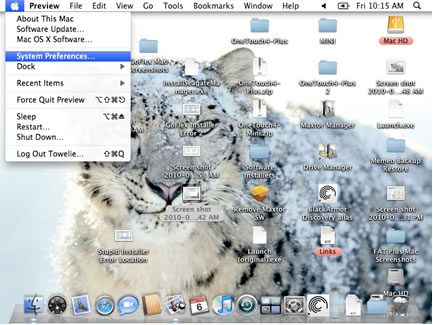
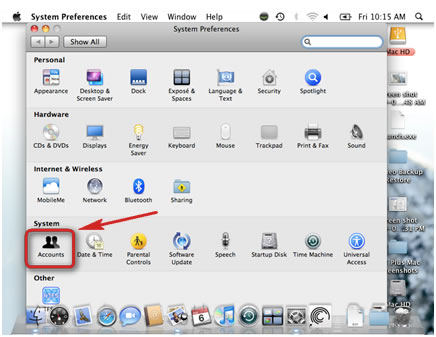
-
From Accounts, select Login Items.
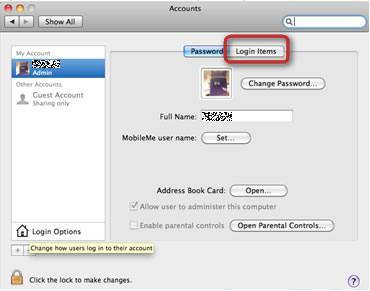
-
Highlight SeagateRegReminder and click the ( - ) minus button to the bottom left.
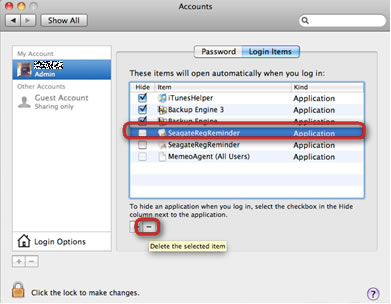
- Close the Accounts window and reboot the Mac. After rebooting, the issue should be resolved.
- Reboot MacOS by clicking the Apple logo in the upper left corner of the screen and choose Restart.






