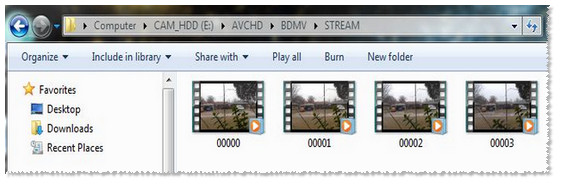Once your files have been transferred from the Panasonic camcorder to a compatible Seagate external drive, you can access the files by safely removing the Seagate drive, then connecting it to a Windows computer.
Please follow this procedure to access the files transferred from the camcorder to the Seagate drive:
- Connect your Seagate external drive's power cable to the wall.
- Connect the Seagate external drive to the power cable.
- Connect the Seagate external drive via USB to the computer.
- Once the computer recognizes the drive, open (My) Computer or Windows/File Explorer.
-
Find the drive, which displays label as CAM_HDD, with a drive letter that Windows automatically provides.
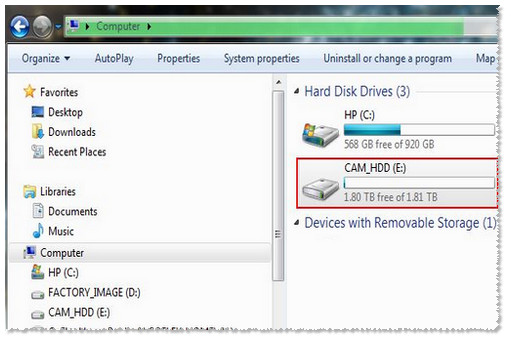
-
In this example, a video file has been transferred to the drive.
Access video content using the path AVCHD > BDMV > PANA_EXT > STREAM.
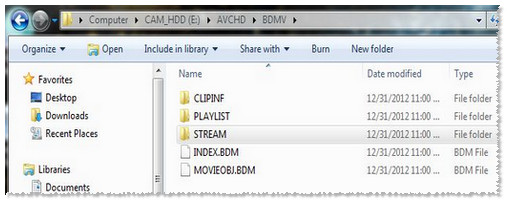
A video file that is larger than 4 GB will be divided into several files (by the camcorder) that are each approximately 3.99 GB in size due to the drive file system FAT32; for example a 13.17 GB video file will be divided as follow: 3.99, 3.99, 3.85 and 1.34 GB.