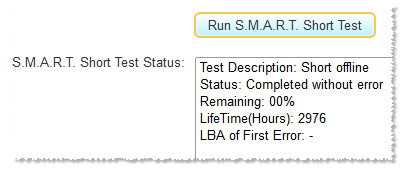Please follow this procedure to perform diagnostics on the drive(s) in the Seagate Business NAS:
- Log into Seagate NAS Manager as the administrator using Seagate NAS Discovery or by entering the IP address of the NAS device in the address bar of a web browser.
- To obtain the IP address of your NAS:
- Obtain the host name for the NAS. This can be found on the drive label. Example: \\ BA-XXXXXX
- Press the Windows key
 + R to open the run window.
+ R to open the run window. - In the Run window, type CMD and press Enter.
- In the Command Prompt window that opens, type: ping (the host name) and press Enter. The drive will reply with it's IP address.
- Once logged in, select System, then Drive Diagnostics.
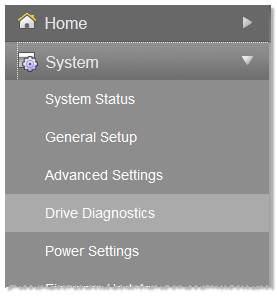
- Select which drive you want to test.
- All of the claimed drives inside of the Seagate Business NAS should be available for you to test.
- Some information about the drive will be available even before you test the drive, such as the drive’s serial and model numbers.
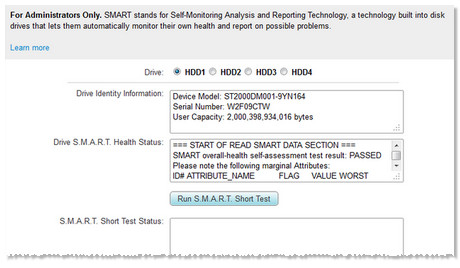
- The Run S.M.A.R.T. Short Test button launches a test that takes approximately 90 seconds (per drive) to complete.
- The health status of your drive displays in the bottom section of the page.